WinRAR 是一个强大的压缩文件管理工具。它能备份你的数据,减少你的 E-mail 附件的大小,解压缩从 Internet 上下载的 RAR、ZIP 和其他格式的压缩文件,并能创建 RAR 和 ZIP 格式的压缩文件。
经典老牌压缩软件 WinRAR v5.9.0 官方中文正式版/商业版 支持多线程!
主要功能
WinRAR压缩率更高
WinRAR 在 DOS 时代就一直具备这种优势,经过多次试验证明,WinRAR 的 RAR 格式一般要比其他的 ZIP 格式高出 10%~30% 的压缩率,尤其是它还提供了可选择的、针对多媒体数据的压缩算法。
对多媒体文件有独特的高压缩率算法
WinRAR 对 WAV、BMP 声音及图像文件可以用独特的多媒体压缩算法大大提高压缩率,虽然我们可以将 WAV、BMP 文件转为 MP3、JPG 等格式节省存储空间,但不要忘记 WinRAR 的压缩可是标准的无损压缩。
能完善地支持ZIP格式并且可以解压多种格式的压缩包
虽然其他软件也能支持 ARJ、LHA 等格式,但却需要外挂对应软件的 DOS 版本,实在是功能有限。但 WinRAR 就不同了,不但能解压多数压缩格式,且不需外挂程序支持就可直接建立 ZIP 格式的压缩文件,所以我们不必担心离开了其他软件如何处理 ZIP 格式的问题。
设置项目非常完善,并且可以定制界面
让我们通过开始选单的程序组启动WinRAR,在其主界面中选择“选项”选单下的“设置”打开设置窗口,分为常规、压缩、路径、文件列表、查看器、综合六大类,非常丰富,通过修改它们,可以更好地使用 WinRAR。实战:如果同时安装了某款压缩软件与 WinRAR,ZIP 文件的关联经常发生混乱,现在我们只需进入设置窗口,选“综合”标签,将“ WinRAR 关联文件”一栏中的 ZIP 一项打勾,确定后就可使 ZIP 文件与 WinRAR 关联,反之如果将勾去掉,则 WinRAR 自动修改注册表使 ZIP 重新与这个压缩软件的关联。
可用命令行方式使WinRAR参与批命令
WinRAR 中包含的RAR支持在Windows/DOS系统上的命令行操作,格式为: RAR <命令> -<开关> <压缩包> <文件…> <解压缩路径> a 压缩,e、x 解压等常用参数基本无异于DOS版本,可以在批文件中方便地加以引用。 实战:我们编辑如下的批处理文件WPS.bat: start /w “c:program fileswps2000winwps32.exe” start “c:program fileswinrarrar” m -p328 c:mywjwj.rar c:mywj*.wps 该批文件运行后首先调用 WPS 2000,用户编辑完文件并存入 Mywj 文件夹中,退出WPS 2000后 RAR 立即将 Mywj 下的 WPS 文件压缩、加密码移入Wj.rar中,省去了每次压缩加密的繁琐。
对受损压缩文件的修复能力很强
在网上下载的ZIP、RAR类的文件往往因头部受损的问题导致不能打开,而用WinRAR调入后,只须单击界面中的“修复”按钮就可轻松修复,成功率很高,大家不妨一试。
能以多种方式创建功能完善(带密码)且使用中文界面的多卷自解包
我们知道不能建立多卷自解包是某种压缩软件的的一大缺陷,而WinRAR处理这种工作却是游刃有余,而且对自解包文件还可加上密码加以保护。
实战:启动WinRAR进入主界面,选好压缩对象后,选文件选单下的“密码”,输入密码,确定后单击主界面中的“添加”按钮,将“常规”标签下的“创建自解压缩包”打勾,在分卷大小框内输入每卷大小;在“高级”标签下单击“自解压缩包选项”,选择图形模块方式,并可在“高级自解压缩包选项”中设置自解包运行时显示的标题、信息、默认路径等项目,确定后压缩开始。
辅助功能设置细致
可以在压缩窗口的“备份”标签中设置压缩前删除目标盘文件;可在压缩前单击“估计”按钮对压缩先评估一下;可以为压缩包加注释;可以设置压缩包的防受损功能,等等细微之处也能看出WinRAR的体贴周到。
压缩包可以锁
双击进入压缩包后,单击命令选单下的“锁定压缩包”就可防止人为的添加、删除等操作,保持压缩包的原始状态。
更新说明
Version 5.90
1. RAR compression speed is improved for CPUs with 16 and more cores.
2. “Fastest” method (-m1 command line equivalent) typically achieves
a higher compression ratio for highly compressible data types
when creating RAR5 archives.
3. Maximum number of utilized threads is increased from 32 to 64.
Command line -mt<threads> switch accepts values from 1 to 64.
4. “Multithreading” parameter on “General” page of WinRAR settings
is replaced with “Threads” input field, where you can specify
the desired number of CPU threads. It can take values from 1 to
maximum number of available logical CPU units.
5. WinRAR displays packed and unpacked folder sizes when browsing
archive contents.
6. “Total folders” field is added to list of archive parameters
displayed by WinRAR “Info” command. Same field is added to
“Archive” page in archive properties in Windows Explorer.
7. Window including a progress bar and “Cancel” button is displayed
if reading archive contents takes noticeable time.
It can be useful for archive formats with slower access to contents,
such as large TAR based archives like .tar.gz and tar.bz2.
8. Archiving and extraction progress windows, also as progress windows
for some other commands, can be resized.
9. “Repair” performance for RAR5 archives with recovery record
and without data shifts is improved. It deteriorated in WinRAR 5.80
and is now restored to original level.
10. Password prompt is not issued when performing recovery record based
repair for RAR5 archives with encrypted file names.
This command can be performed without providing a password.
11. If folder for converted archives in “Convert archives” command
does not exist, WinRAR attempts to create it. Previous versions
failed to create converted archives in non-existent destination folder.
12. Added extraction support for GZIP archives with optional header
checksum field.
13. Bugs fixed:
a) “Repair” command could erroneously display “Recovery record is
corrupt” message when processing an archive with valid recovery
record. This message did not prevent further repair operation;
b) if quick open information option was set to “Do not add” in default
compression profile and this profile was loaded by some command
or dialog, WinRAR ignored quick open information when browsing
contents of RAR archives. For example, it happened after opening
archiving or password dialogs;
c) Ctrl+C “Copy” shortcut key did not work in archive comment window;
d) if “Put each file to separate archive” and “Archives in subfolders”
options were set, WinRAR ignored the destination path specified
in archive name field.
中文商业版
32位 : https://www.win-rar.com/fileadmin/winrar-versions/sc/sc20200409/rrlb/wrar590sc.exe
64位 : https://www.win-rar.com/fileadmin/winrar-versions/sc/sc20200409/rrlb/winrar-x64-590sc.exe
给大家提供了两个版本的注册机,你爱用哪个用哪个!
 423下载站
423下载站
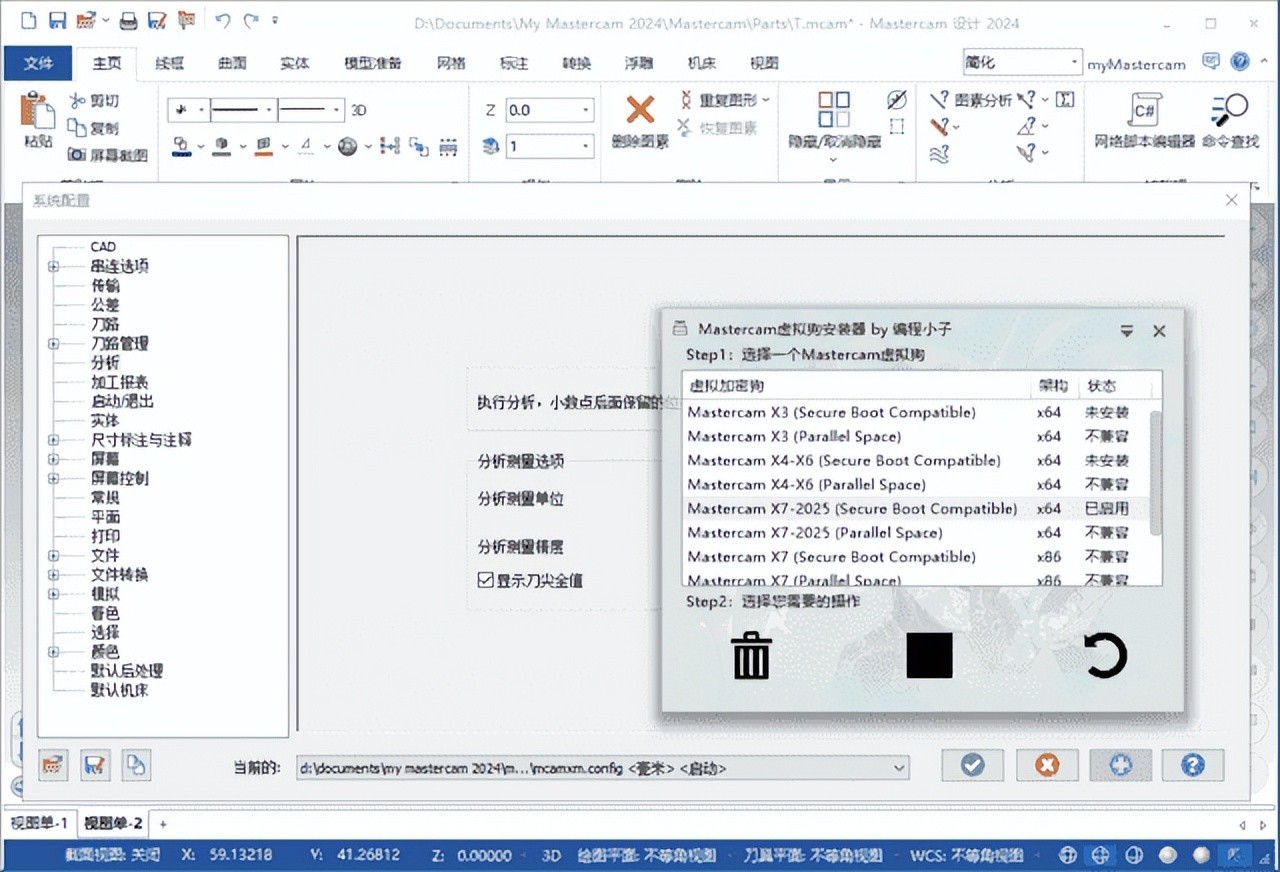
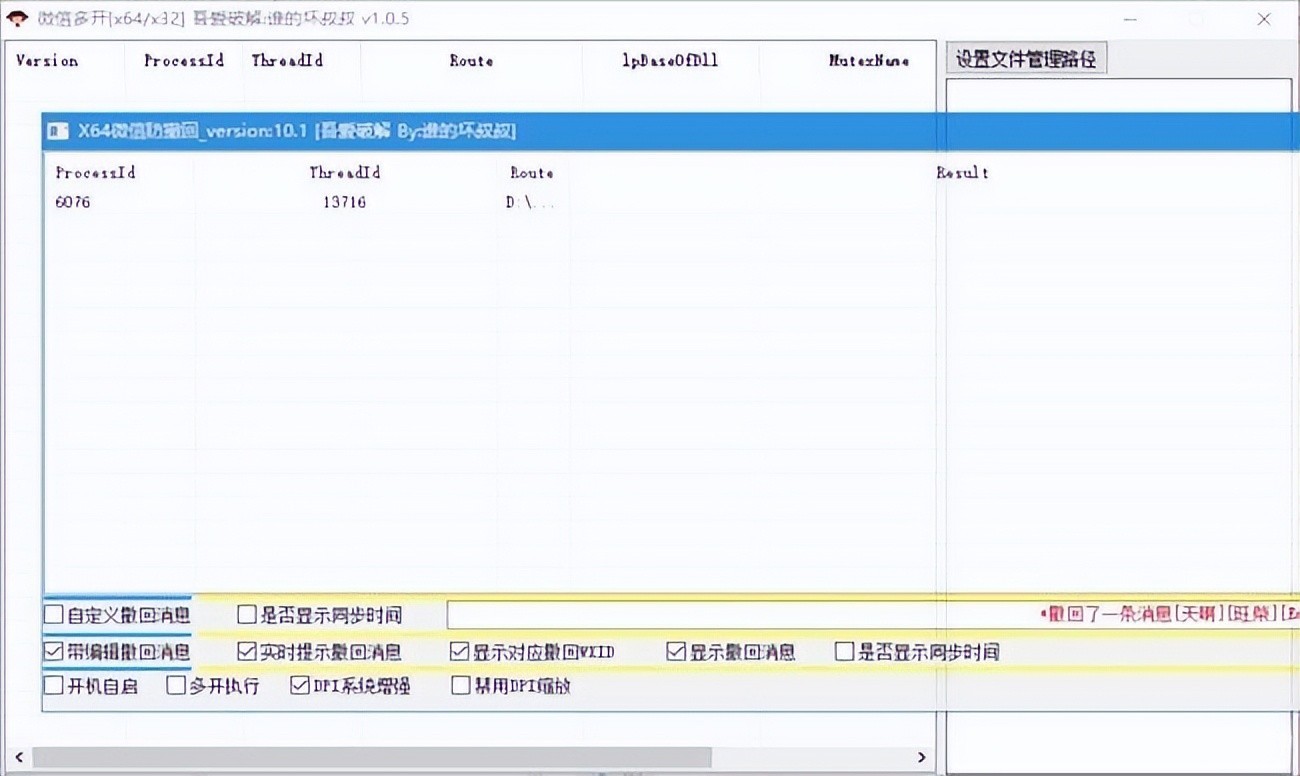
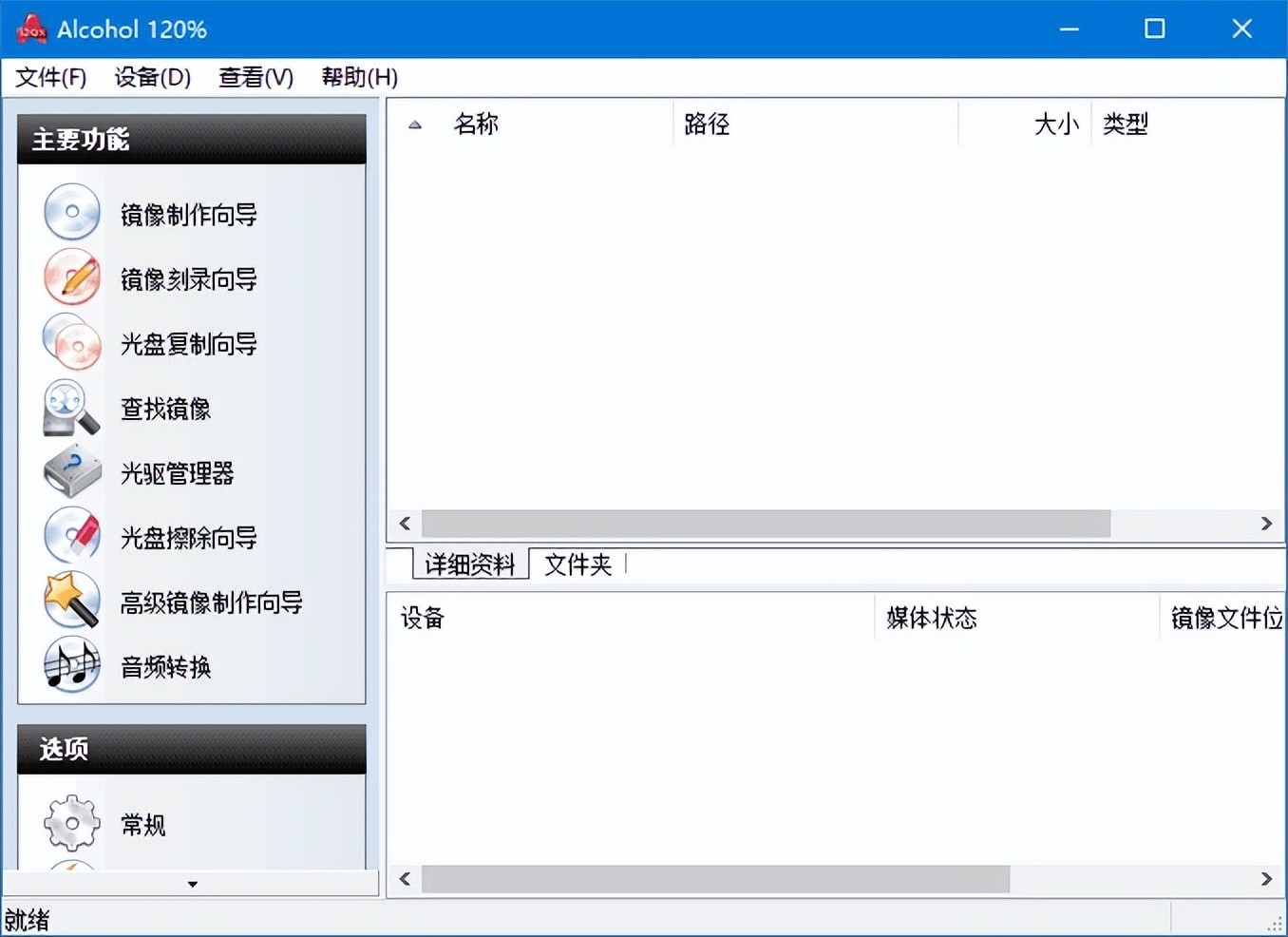






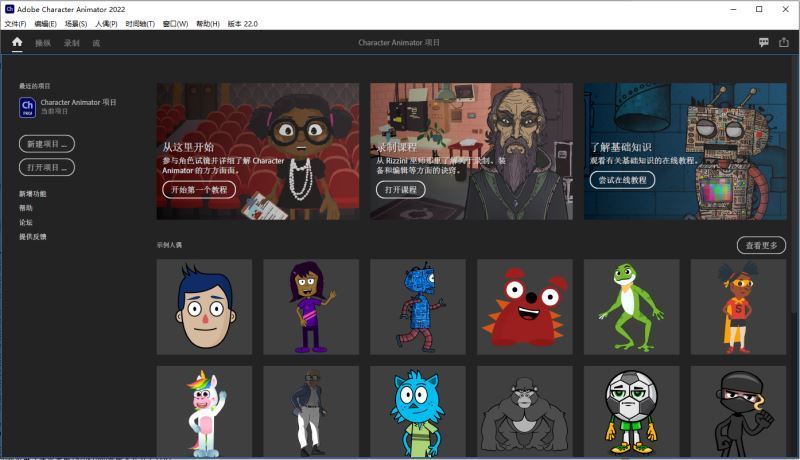


评论前必须登录!
立即登录 注册